My Math Assistant Review: Make Teaching Math Easier
Do your kids love using Saxon Math for their homeschool math curriculum? Are you getting behind in your marking or plain tired of trying to figure out these math answers? Then you need the My Math Assistant program.
Not sure you need it? See the My Math Assistant Review for everything you need to get started with it.
Saxon Math is a robust math curriculum that a lot of homeschoolers love to use with their kids. And when homeschool parents find a curriculum that works for their kids, we can continue on each year with the next level and know it will work the next school year.
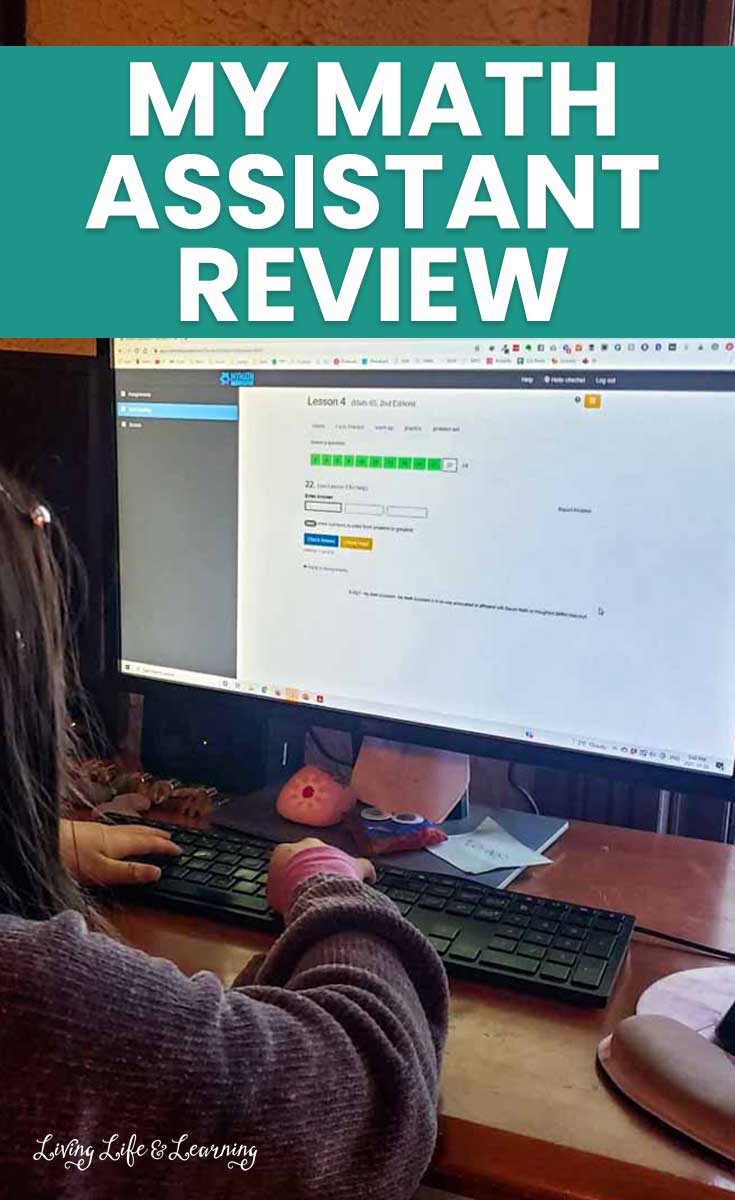
Saxon math has a good number of questions each day to incrementally teach math and review what they’ve already learned. When you have multiple kids who you’re working with, it can be hard to keep up with marking or you just don’t have time to sit with each child as they work through each question.
We don’t want our kids to do them all wrong and have them redo them.
That would be painful.
That’s where My Math Assistant comes in.
You can have your child work through the lessons on their own. Then if they don’t understand it, they can watch teaching videos online from My Math Assistant.
Then as they work through the questions, they can input it into the program and it will tell them if their answer is correct or not.
It’s like your very own teaching assistant.
This leaves you free to work with your other kids or focus on the other subjects.
This post may contain affiliate links meaning I get commissions for purchases made through links in this post. Read my disclosure policy here.
From the student account
Each lesson has a short video to explain the new topic. They’re easy to follow and use this whiteboard writing style as the teacher explains the new concept.
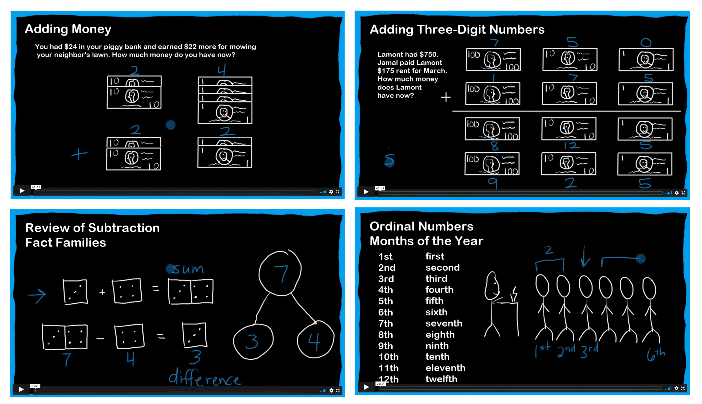
There are sections for each for the child to go through. If you don’t want your kids to go through the facts practice or warm-up questions you have that option on the parent side to change that.
You can also choose to have your child do every other question. This is a great option if you have mathy students who don’t need as much repetition.
You kids will see these sections unless you change them in the settings.
- Facts practice 1- 100
- Warm up
- Practice questions
- Problem set
- Scores
For scores, they can see what they completed on which date, along with a number score and then a percentage for their marks for each lesson.
They can then see their total lesson scores, total test scores, and then total combined scores.
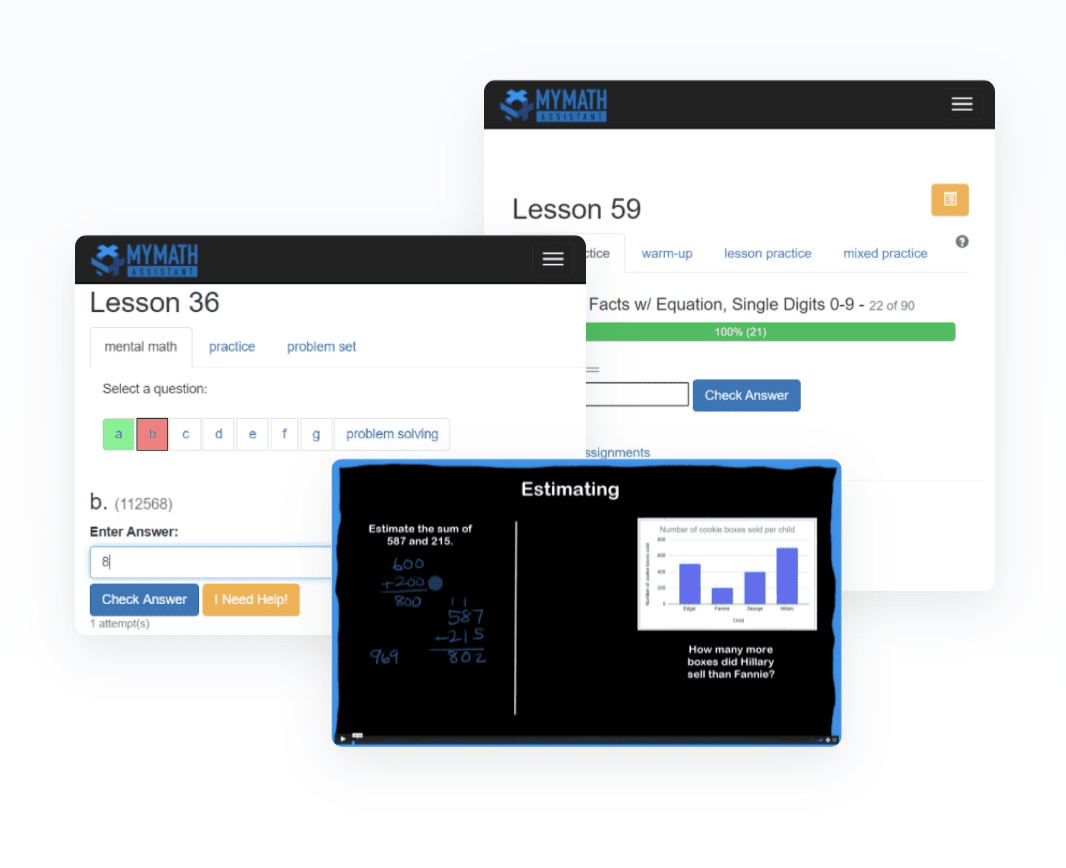
When you have kids who can work independently this changes so much in your homeschool. Your kids will be able to go through their math lessons on their own and correct their own mistakes.
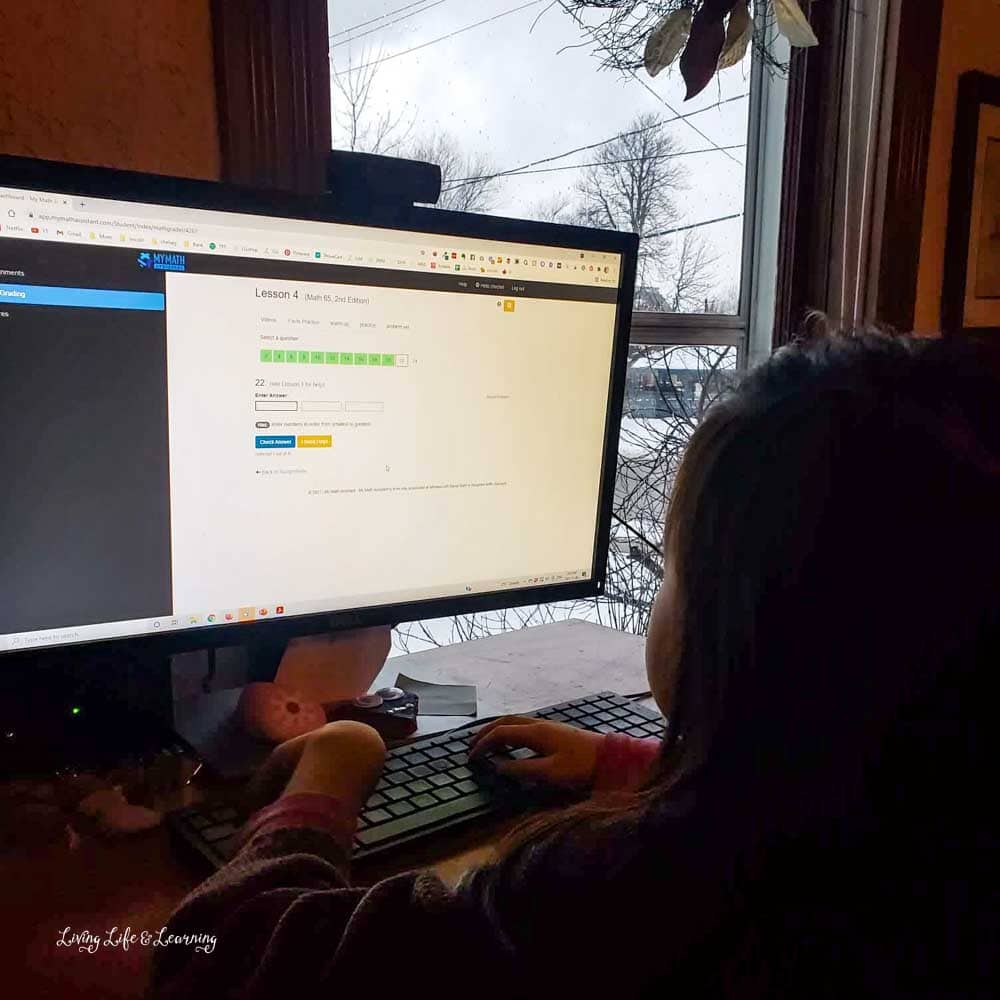
From the Parent Account
Worried that it will be too hard to navigate? No worries, see this parent walkthrough of the program so you know exactly how it works from behind the scenes.
The parenting account is where you assign a level of textbook for each student.
You can choose which questions they complete like having them only do odds or evens or alternating.
You can decide to skip specific sections within the lesson like the warm up, lesson practice, mixed practice questions.
You can decide if you want to skip assignments like investigations or tests.
With their 100 question facts practice, you can decide to track time or to skip it altogether. If you have a child who has a good handle on them, then you’d definitely want to have them skip it.
Depending on which textbook version you have, you can choose the specific test editions: homeschool or teacher edition.
You can set the number of allowed attempts for each question and on multiple choice questions as well. There are different settings you can use for test answers.
Parents can easily see the total scores for each child and each lesson. You see the number of questions and then their percentage score. If you need to reset a lesson for your child to have them redo it, you can do that too.
You still need to have the Saxon Math textbooks to complete their lessons but My Math Assistant is a huge win when it comes to marking especially if you have multiple kids going through Saxon Math.
You can choose which edition of Saxon Math to use and it goes all the way from Saxon Math 3 to Advanced Math and Physics.
My Math Pricing Assistant Pricing
You have the option of choosing access to only the online videos or the online grading for $4.99/month or you can have access to both for only $8.99/month for a single student. For only $4/month more, you can have your family on there.
You can follow My Math Assistant on Facebook
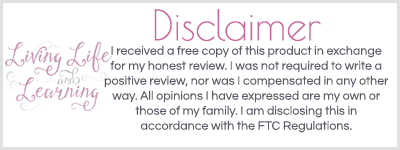
More Math Activities
How to Teach Fractions to Visual Learners


