How to Save Money Printing at Home
Homeschoolers can go through a ton of worksheets and lesson plans. How do you make it easier on your homeschool budget to cut down your printing costs? Print everything at Staples? See how to save money printing at home.
I don’t have time to run out each time I need something printed. Instead, I have a really good printer and have found the most cost-effective ways to print at home. Because with all of the ink and paper we use, this is a huge deal.




This post may contain affiliate links meaning I get commissions for purchases made through links in this post. Read my disclosure policy here.
Find an efficient printer
If you can afford it, I’d invest in a laser printer. This is by far the best way to print. Because I didn’t need color then, my Brother HL-2270DW was a work horse. I printed tons of stuff for our homeschool and it’s still going strong. I’ve had it for 6 years now. It is more of an investment upfront and your toner cartridges will cost more but they print way more than ink printers. I got our toners on eBay and they worked fine. I needed to upgrade because I needed a copier/scanner and to do that with laser was out of our budget. I opted for an HP printer mainly for the HP Instant Ink program. I”ll go more into that below but it’s a game changer.HP OfficeJet Pro 8710 All-in-One Wireless Printer with Mobile Printing, Instant Ink ready (M9L66A)
Use HP Instant Ink
Remember when it used to be cheaper to buy a new printer than purchase the ink cartridges? Yeah, not anymore. I love my HP printer and it is compatible with the HP Instant Ink program (referral) which rocks. The plans start at $2.99/month for 50 pages/month and go up to $9.99/month for 300 pages/month. If you don’t use all of your pages that month they roll over to the next month up to your plan’s limit. So if you’re on the 50-page plan you can roll over 50 pages to the next month. We use a ton of printables in our homeschool and this program allows you to print as much as you need without worrying about order new ink cartridges. That’s how amazing this is, you never run out. You can also change the package your on anytime. It’s the only way I can afford to print in color and I love it. I haven’t had a color printer in so long, I forgot what I was missing, so pretty.
Print double-sided
Well yeah! I do my best to conserve the amount of paper I use and whenever I can I print double-sided. I don’t want to waste printer paper.Print in draft mode
Yes, I don’t need high-quality printing for my lesson plans or schedules, for those types of tasks I can save ink and print in draft mode or ink saving mode or just change the quality of the print settings. I don’t need anything more than 300 dpi. High print quality I’d reserve for things like photos and things I’d want to hang and display on the wall. I use a ton of digital homeschool curriculum to save on shipping and duty fees since I’m in Canada so saving printing costs is a huge deal for us. If you’re looking for a good quality printer, go ahead and look at the two I mention above, you can’t go wrong with either and they both are still going strong.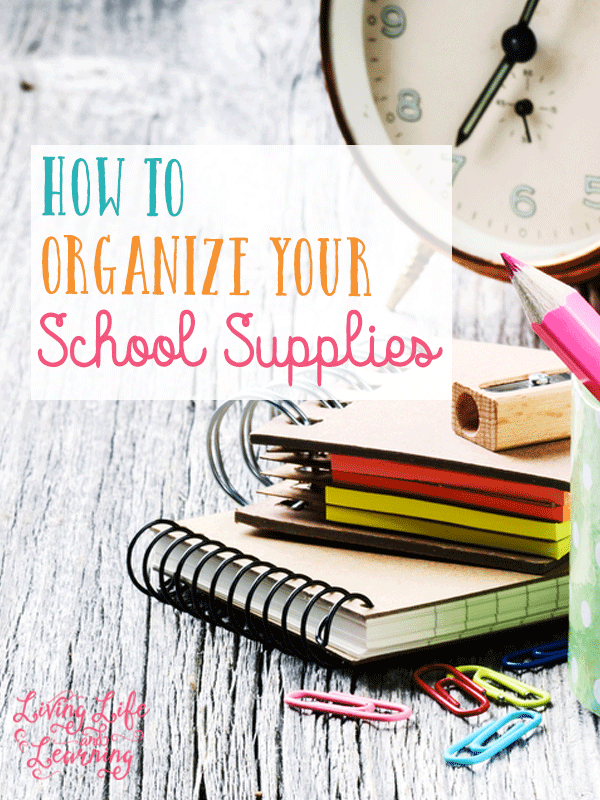



Thanks for the tips. We’re looking into buying our first printer, so this is helpful. We also don’t have a copyshop nearby and live in the Netherlands, so printing is definitely cheaper.
I love mine, it makes homeschooling more convenient.